With intellectual property management systems (IPMS) utilising increasingly advanced technology, there is so much more that can be done in one system. As firms wave a final farewell to the paper and spreadsheet systems of the past, it can be tricky to choose which web-based system to go for. Your IPMS must be innovative so that it helps to future-proof your firm. It also needs to get the fundamental elements right. Document management is one of these elements.
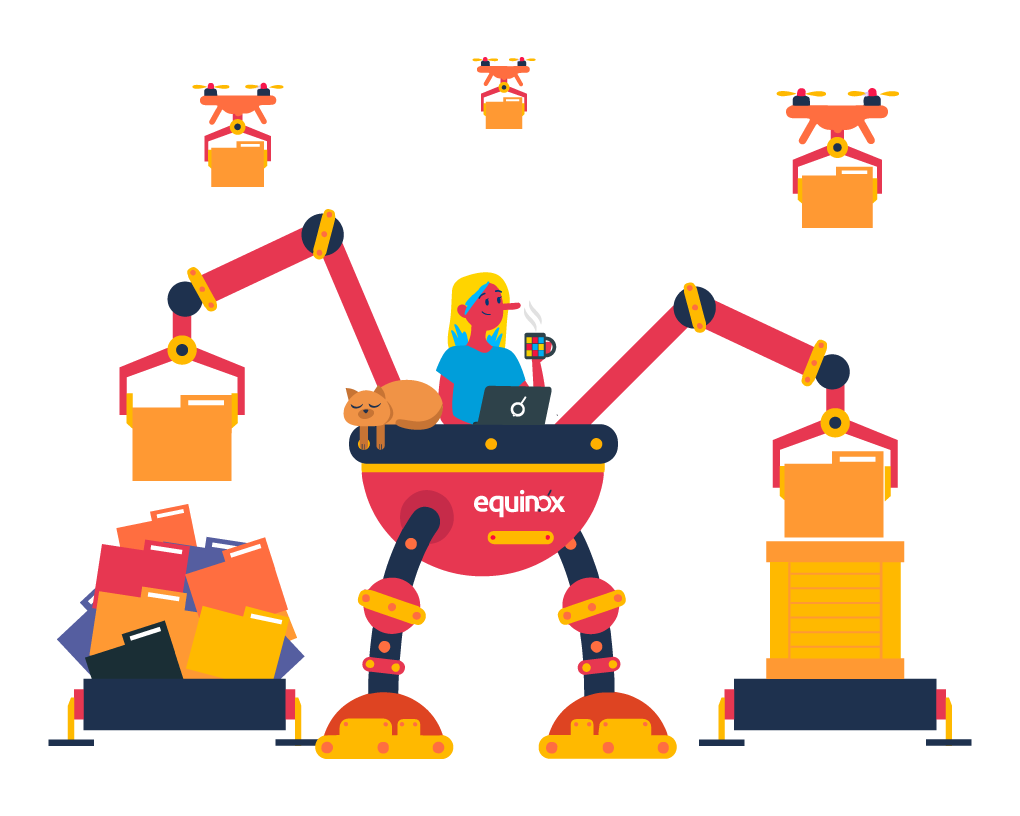
IP professionals rely on document management tools every single working day. After years of experience in IP management, you’ve likely found ways that work, and spotted ways that could be improved. Your IP management software should be adaptable to fit your needs. Yet, it should also offer you clever ways to increase efficiency.
In Equinox Law Firm, we’ve developed lots of handy features to make document management as smooth as possible for your firm. Join us as we explore in a little more detail.
Organised your way
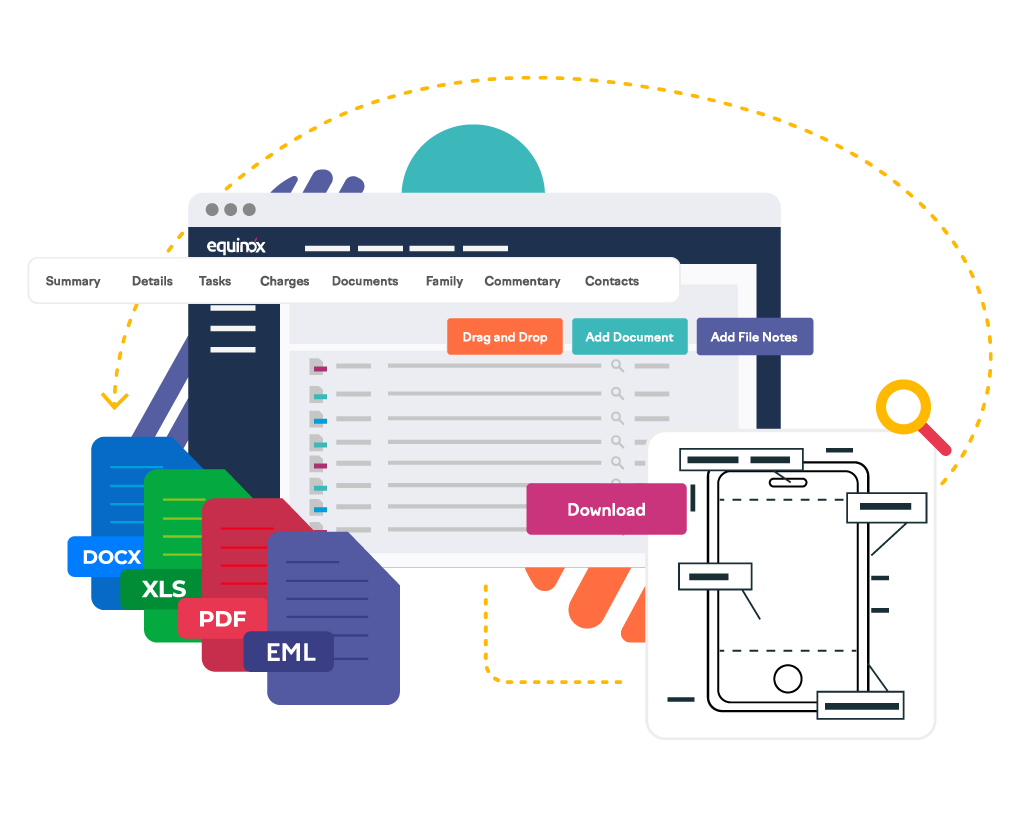
Folder systems
Starting with the basics, you can organise your documents using handy folder systems, changing the titles of your folders to suit your way of working. You could perhaps use incoming and outgoing folders for at-a-glance clarity, organise by file type, or even change the titles to match the language your team uses on a case.
Make changes to documents
From within your Equinox system, you can view, edit, update and replace document files. Any changes you make are logged for full visibility, plus this means you can revert to previous versions if needed.
Find the documents you need
Another aspect of document management is having an easy way to find the files you need. Using the global search bar, you can quickly find a specific document from anywhere in your system. Alternatively, you can head to the relevant case and search for a document there.
Saving client correspondence
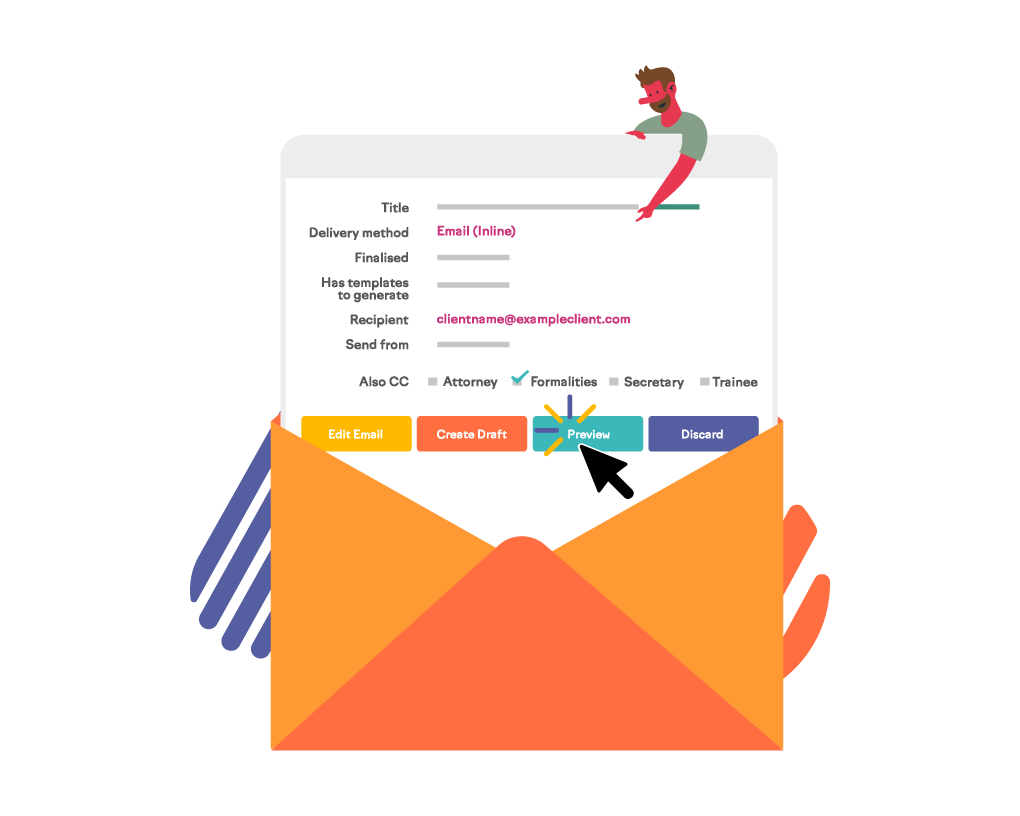
With so much client correspondence done by email, it’s vital your system simplifies email filing. In Equinox, there are numerous options for saving emails in your system.
Mailbox integrations
Our most popular tools are the mailbox integrations. These allow you to “save to matter” or, in other words, pick and choose what should be sent to a case. Using the case number, your emails are directed to the relevant case in Equinox, meaning anytime you send or receive an email related to a case, it’s automatically stored alongside all other case documentation. This is a time-saver and minimises the likelihood of an email not being added to Equinox.
Auto-forward emails
As an alternative to the mailbox integrations, you can set up your emails to automatically forward to Equinox. Or, if you prefer, you can individually select which correspondence needs to be sent to your system.
Auto-save invoices
Another popular option is to set up an auto-save for invoicing so that a copy of each invoice is saved to the case when it’s sent to a client.
Manual options
There are always manual options available too. Use the simple “drag and drop” method, or upload files to Equinox from your file explorer.
Working closely with your team

Allocate documents
In Equinox, working collaboratively with your team is simple. You can allocate case documents for the attention of a colleague when it’s ready for them to process. They’ll be automatically informed that the document is for their attention and see it as a task on their dashboard. If you want someone to simply be aware of a document, you can mark it for their information. This means they’ll see the document without being prompted to process it.
Check-out functionality
When multiple team members are working on a case, you want peace of mind that documents are being edited accurately. If you use Equinox’s check-out function, this ensures the document can only be edited by the person who checked it out, until it’s checked in again. As another layer of protection, every version of a document your team has edited is saved in Equinox, so you can revert to previous versions if needed.
Dashboards & reporting
For easy visibility of unread or outstanding documents, there are a couple of options. A standard method is to check your notifications in the system. A popular option is to generate a report that gathers this information for you, which you can then schedule to be emailed to you at regular intervals. Another possibility is to create a widget on your dashboard that pulls through any documents marked for your attention. This means you can see your outstanding work at a glance, without leaving Equinox.
Sharing documents with your clients
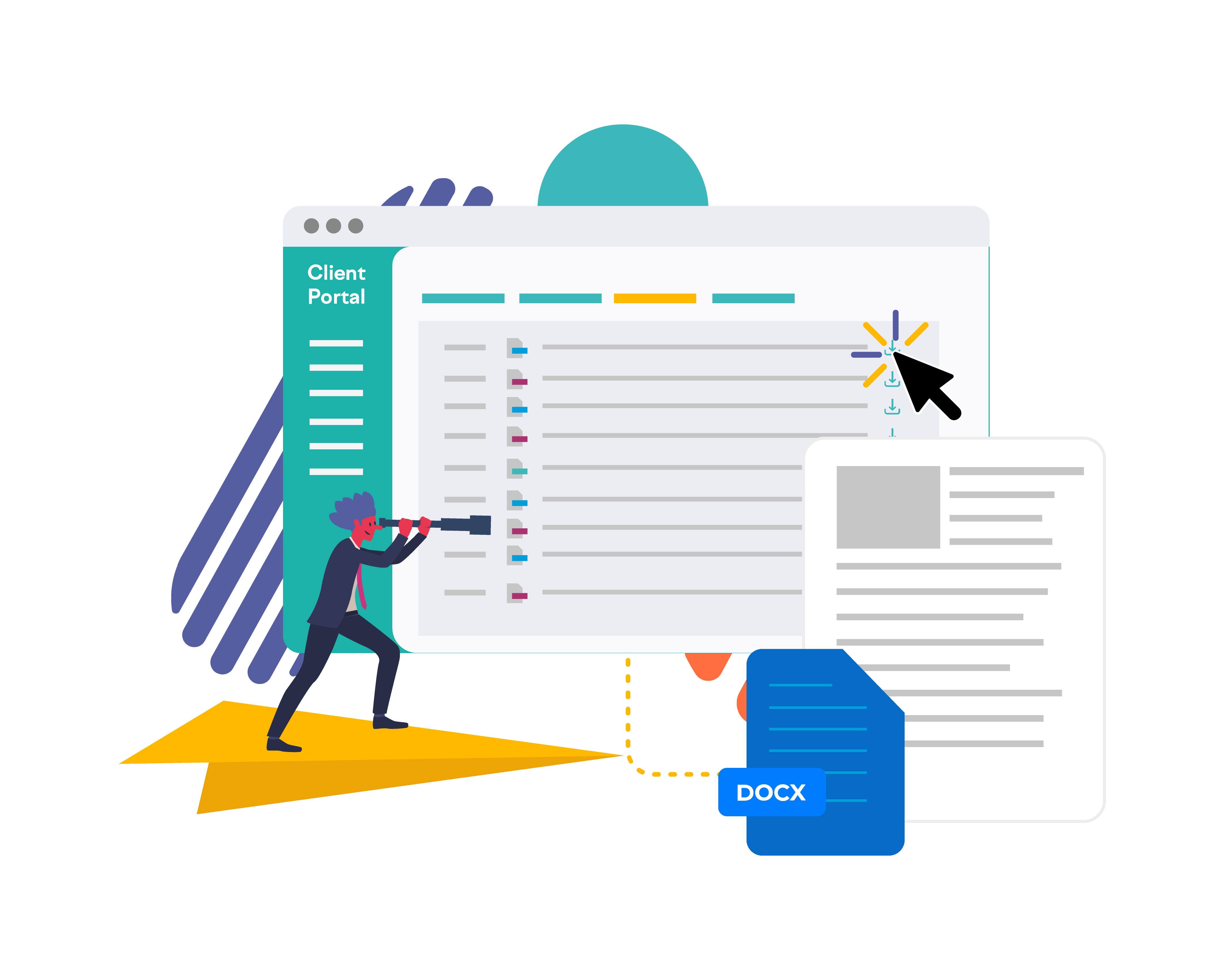
Ensuring your clients can access the information they need helps you develop a trusted, professional relationship with them.
Our Client Access Portal is a hugely popular tool that lets your clients login and independently access information on their portfolio. Utilising the extensive preference options, you can set up the portal view to show as much or as little information as you’d like. It can even vary from client to client!
When you allocate a case document for client access, or bulk unlock a selection of cases, they’re made accessible in the Client Access Portal. It’s also a handy space for them to be able to securely upload and download reports and information as you continue to manage their IP assets for them.
The Client Access Portal is designed to enhance the client experience. While it may not remove the need for meetings and emails altogether, it can take a little pressure off your team by acting as a readily available self-service option for your clients.
Tracking PTO notifications
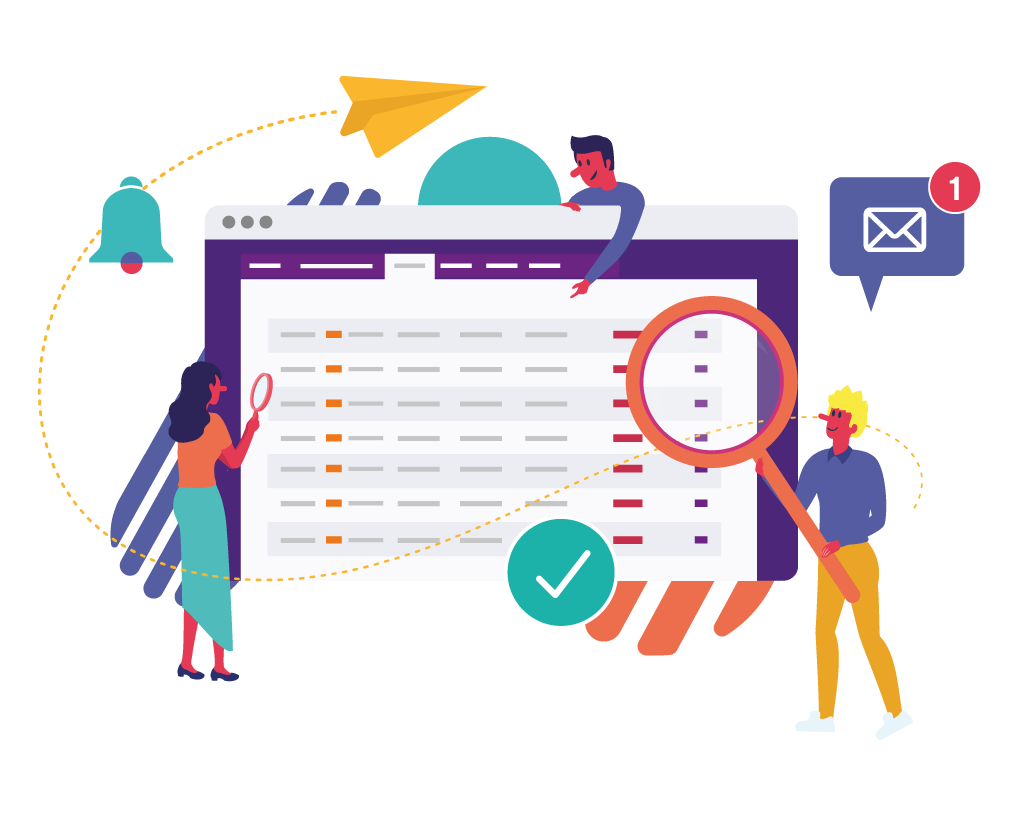
Keeping your cases in line with official office updates is paramount, and we’ve been working hard to deliver powerful, easy-to-use solutions that simplify this task.
We have numerous integrations with official offices. You can receive automatic updates from global PTOs, using our powerful data import and comparison tool. Another option is our EPO mailbox integration. This enables you to receive European Patent Office (EPO) communications straight to your Equinox system. Last year, we also launched our USPTO integration which is handy for those operating in the US.
These have been hugely popular with Equinox subscribers!
Enjoy hassle-free document management with Equinox.
Filled with carefully thought-out tools that help you stay organised, auto-save correspondence, work collaboratively, and improve your clients’ experience, Equinox Law Firm might well be the IPMS you’re looking for.
Speak to our friendly sales team to see the system in full.